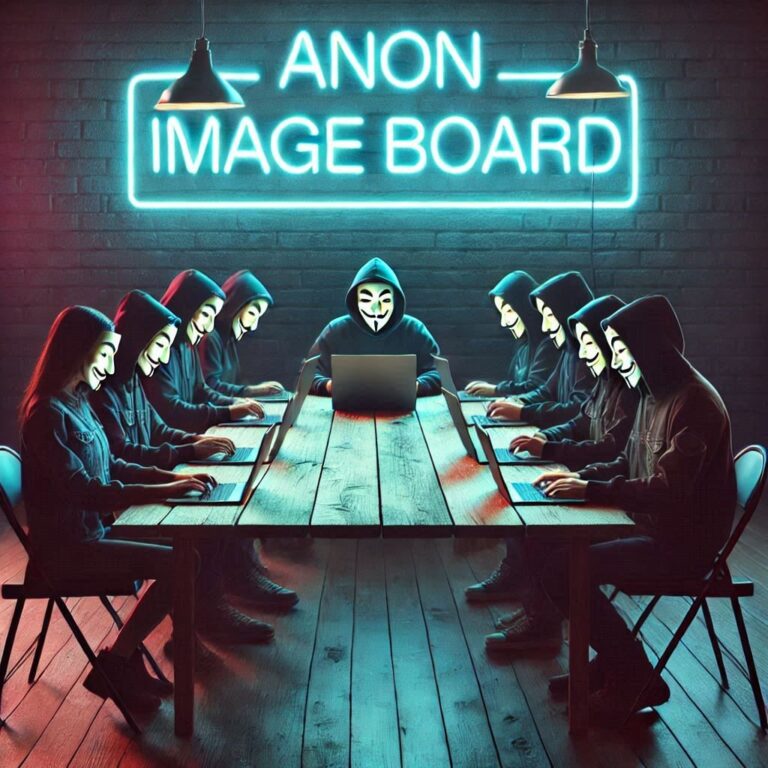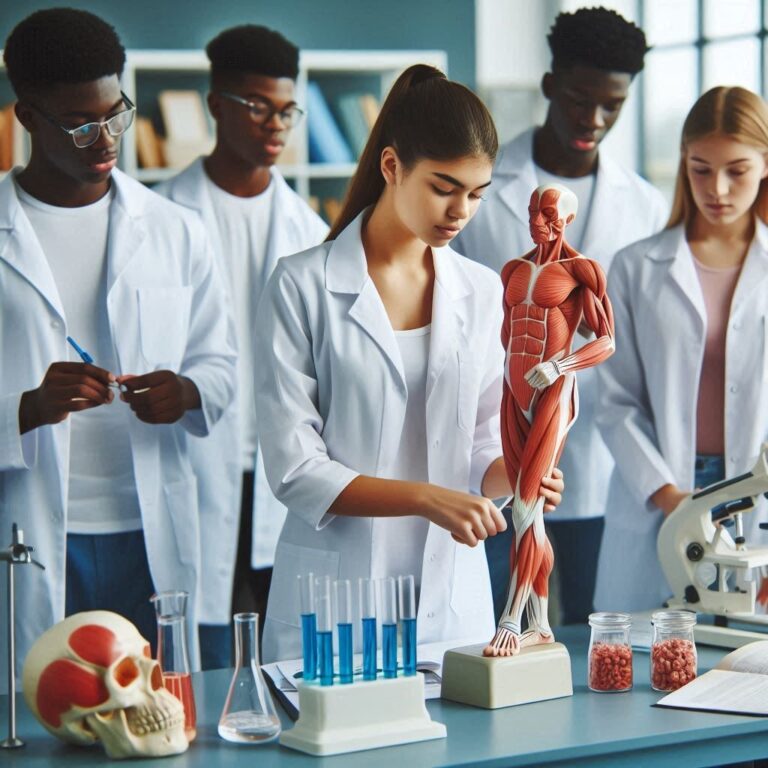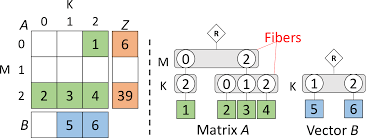WhatsApp Plus v17: Customization vs. Security – Is it Worth the Risk?

Introduction
WhatsApp Plus v17 Overview
WhatsApp Plus v17 is a modified version of the official WhatsApp application, designed to offer users enhanced features and greater customization options. Developed by third-party developers, this version is not available on official app stores and requires a manual installation process. The app is particularly popular among users who seek more control over their messaging experience.
Popularity and Usage
WhatsApp Plus has garnered significant popularity due to its extensive range of features that surpass those available in the official WhatsApp app. These features include advanced privacy settings, extensive theme options, and additional functionalities such as increased file size limits for sharing media. The app appeals to users who want a more personalized and flexible messaging platform, contributing to its widespread adoption despite the potential risks associated with using unofficial software.
Comparison with Official WhatsApp
While both WhatsApp Plus and the official WhatsApp app serve the same basic function of messaging and calling, they differ significantly in terms of features and security:
- Features:
- WhatsApp Plus: Offers extensive customization options, such as themes, fonts, and colors. It includes advanced privacy settings, allowing users to hide their online status, blue ticks, and typing indicators. It also supports larger file sharing limits and additional emoticons.
- Official WhatsApp: Provides essential messaging features with limited customization options. Privacy settings are more basic, focusing on user visibility and read receipts. The app enforces standard file size limits for media sharing.
- Security:
- WhatsApp Plus: Being an unofficial version, it lacks the end-to-end encryption guarantees provided by the official app. This poses potential security and privacy risks, as the app’s source code and data handling practices are not subject to the same scrutiny and regulation as the official version.
- Official WhatsApp: Ensures end-to-end encryption for all messages and calls, providing a higher level of security and data protection. Regular updates and support from the official development team further enhance its reliability and safety.
In summary, WhatsApp Plus v17 offers a richer feature set and greater customization options compared to the official WhatsApp app, making it popular among users who prioritize flexibility and personalization. However, the trade-offs in security and potential risks associated with using an unofficial app highlight the importance of careful consideration when choosing between the two.
Main Features of WhatsApp Plus v17
Customization Options
Themes:
- WhatsApp Plus v17 offers an extensive library of over 700 themes, allowing users to completely change the look and feel of the app. This includes backgrounds, colors, and icons, giving users a personalized and unique messaging experience.
Font Styles and Graphics Customization:
- Users can choose from a variety of font styles to customize the appearance of text within the app. This includes changing font sizes, styles, and even the color of the text to match their preferences.
Button Customization:
- The app allows users to customize the appearance and placement of buttons within the interface. This includes changing the color, size, and position of buttons to enhance usability and aesthetics.
Enhanced Privacy Controls in WhatsApp Plus v17
Freeze Last Seen:
- Users can freeze their last seen status, preventing others from seeing when they were last online. This feature allows for greater privacy and control over one’s online presence.
Hide View Status, Blue Ticks, Typing, and Recording Status:
- WhatsApp Plus version 17 allows users to hide their view status, blue ticks, typing indicators, and recording status. This means that others will not know if the user has viewed their status, read their messages, or is typing a response.
Anti-Delete Messages and Status:
- This feature prevents others from deleting messages and statuses for the user. Even if the sender deletes a message or status, it will still be visible to the user, ensuring they do not miss any information.
Advanced Messaging Features
Direct Messaging Without Saving Contacts:
- Users can send messages to phone numbers without having to save them as contacts. This feature is particularly useful for quick, one-time communications.
Bulk Messaging and Forwarding Without Limits:
- WhatsApp Plus v17 allows users to send bulk messages and forward messages without the limitations imposed by the official app. This makes it easier to share information with multiple contacts simultaneously.
Auto-Reply for Busy Lifestyles:
- The app includes an auto-reply feature, allowing users to set automatic responses for incoming messages. This is especially useful for users who are busy or unavailable, ensuring that their contacts receive timely responses.
Improved Media Sharing
Increased File Size Limit:
- WhatsApp Plus v17 supports sharing files up to 999 MB, significantly higher than the limit in the official app. This enables users to share larger videos, documents, and other media files without the need for compression or splitting.
Downloading Statuses Directly from the App:
- Users can download statuses shared by their contacts directly from the app. This feature eliminates the need for third-party status saver apps, making it convenient to save and view statuses offline.
Security Concerns of WhatsApp Plus v17
Discussion on the Risks of Using Third-Party Apps
Using third-party apps like WhatsApp Plus v17 comes with significant security risks. Since these apps are not developed or endorsed by the official WhatsApp team, they lack the stringent security measures and regular updates that the official app provides. This can expose users to several vulnerabilities:
Data Privacy Issues:
- Third-party apps may not have robust data protection policies, leading to potential misuse or unauthorized access to personal data. Without end-to-end encryption, messages and media shared through WhatsApp Plus v1ersion17 could be intercepted by malicious actors.
Malware and Spyware Risks:
- Since WhatsApp Plus v17 is not available on official app stores and must be downloaded from third-party sources, there’s a higher risk of downloading malware or spyware. These malicious programs can steal sensitive information, track user activities, or damage the device.
Lack of Official Support:
- Users of third-party apps do not have access to official support from WhatsApp. This means that any issues or breaches encountered while using WhatsApp Plus version 17 must be resolved independently, often without the assurance of reliable solutions.
Anti-Ban Features and Their Effectiveness
WhatsApp Plus v17 includes anti-ban features designed to prevent users from being banned by the official WhatsApp service. However, the effectiveness of these features is questionable. WhatsApp actively monitors for the use of modified versions of its app and periodically updates its policies to counter such usage.
Temporary Solutions:
- Anti-ban features may provide temporary protection, allowing users to continue using WhatsApp Plus version 17 without immediate repercussions. However, these measures are often short-lived as WhatsApp’s detection algorithms become more sophisticated over time.
Permanent Bans:
- Despite anti-ban measures, there is always a risk of being permanently banned from using WhatsApp if detected. This could result in the loss of access to chats, contacts, and media stored within the app, causing significant inconvenience and potential data loss.
Built-in App Lock Options
To enhance security, WhatsApp Plus version 17 offers built-in app lock options, allowing users to protect their messages and media with various authentication methods. These features add an extra layer of security, making it more difficult for unauthorized individuals to access the app.
Fingerprint Lock:
- Users can secure WhatsApp Plus v17 with a fingerprint lock, ensuring that only those with registered fingerprints can open the app. This biometric security measure provides a high level of protection and convenience.
Pattern Lock:
- The app also supports pattern locks, where users can set a custom pattern that must be drawn to unlock the app. This method is simple to use and effective in preventing unauthorized access.
PIN Lock:
- Another option is the PIN lock, which requires users to enter a numeric PIN to access the app. This traditional security measure is easy to implement and provides reliable protection against unauthorized access.
In conclusion, while WhatsApp Plus version 17 offers appealing features and customization options, it comes with significant security concerns. Users should weigh the benefits against the potential risks of data privacy issues, malware, and the possibility of being banned by the official WhatsApp service. The built-in app lock options do enhance security, but they do not mitigate the fundamental risks associated with using an unofficial app.
Installation and Updates for WhatsApp Plus v17
Step-by-Step Guide on Downloading and Installing WhatsApp Plus v17
Since WhatsApp Plus v17 is not available on official app stores like Google Play Store or Apple App Store, it requires a manual installation process. Follow these steps to download and install WhatsApp Plus version 17 safely:
Backup Your WhatsApp Data:
- Before uninstalling the official WhatsApp app, back up your chat history and media. Go to WhatsApp Settings > Chats > Chat backup and tap on “Back Up.”
Uninstall Official WhatsApp:
- Uninstall the official WhatsApp app from your device to avoid conflicts during the installation of WhatsApp Plus v17.
Enable Unknown Sources:
- Since WhatsApp Plus version 17 is not from an official store, you need to allow installations from unknown sources. Go to your device Settings > Security > Unknown Sources and enable it.
Download WhatsApp Plus v17 APK:
- Search for a reliable source to download the WhatsApp Plus version 17 APK file. Ensure you download it from a trusted site to avoid malware. One such source could be a well-known tech forum or website.
Install WhatsApp Plus v17:
- Locate the downloaded APK file in your device’s Downloads folder or notification bar and tap on it to begin the installation process. Follow the on-screen instructions to complete the installation.
Set Up WhatsApp Plus v17:
- Open WhatsApp Plus v17 and follow the setup process. Verify your phone number and restore your chat backup when prompted. This will bring back your previous chats and media.
How to Update the App Manually
Unlike the official WhatsApp, WhatsApp Plus v17 does not update automatically. Users need to manually check for updates and install them to benefit from new features and security improvements. Here’s how to update WhatsApp Plus version 17 manually:
Check for Updates:
- Visit the website or forum where you originally downloaded WhatsApp Plus v17. Look for announcements or new versions of the app. Alternatively, you can search online for the latest version of WhatsApp Plus v17.
Download the Latest APK:
- Download the updated APK file from a trusted source. Ensure the version you are downloading is compatible with your device and is the latest release.
Backup Your Data:
- Before updating, back up your current chat history and media from WhatsApp Plus v17. Go to WhatsApp Plus Settings > Chats > Chat backup and tap on “Back Up.”
Uninstall the Existing Version:
- Uninstall the current version of WhatsApp Plus v17 from your device. This step ensures a clean installation of the new version.
Install the New Version:
- Locate the newly downloaded APK file and tap on it to start the installation. Follow the on-screen instructions to complete the update process.
Restore Your Backup:
- Open the updated WhatsApp Plus v17 app and verify your phone number. When prompted, restore your chat backup to retrieve your previous conversations and media files.
Important Considerations:
Regularly Check for Updates:
Since WhatsApp Plus v17 does not update automatically, make it a habit to check for updates periodically to ensure you have the latest features and security patches.
Use Reliable Sources:
Always download APK files from trusted and reputable sources to avoid malware and ensure the integrity of the app.
Be Aware of Risks:
Using modified versions of apps like WhatsApp Plus v17 can pose security risks and may result in your account being banned by the official WhatsApp service. Proceed with caution and be aware of these potential consequences.
By following these steps, you can safely download, install, and update WhatsApp Plus v17, enjoying its enhanced features while minimizing risks.
Pros and Cons of WhatsApp Plus v17
Advantages
Extensive Customization and Control:
- WhatsApp Plus v17 offers a level of customization that far surpasses the official WhatsApp. Users can choose from over 700 themes, customize font styles, and adjust the look of buttons and other interface elements. This allows for a highly personalized messaging experience, tailored to individual preferences.
Enhanced Privacy and Security Features:
- WhatsApp Plus version 17 includes advanced privacy options not found in the official app. Users can hide their last seen status, view status, blue ticks, typing indicators, and recording status. Additionally, the anti-delete messages and status feature ensures that even if someone deletes a message or status update, it remains visible to the user.
Free to Use and Ad-Free Experience:
- Unlike some other messaging apps that include in-app purchases or advertisements, WhatsApp Plus v17 is completely free to use and does not display ads. This provides an uninterrupted and cost-effective user experience.
Disadvantages
Potential Security Risks and Data Privacy Concerns:
- One of the major drawbacks of using WhatsApp Plus v17 is the potential security risks. Since it is not an official app, it lacks the rigorous security measures and end-to-end encryption that the official WhatsApp provides. This can expose users to data breaches and unauthorized access to personal information.
Not Available on Official App Stores:
- WhatsApp Plus v17 cannot be found on official app stores like Google Play Store or Apple App Store. This means users must download the APK from third-party sources, which can be risky. There is a higher likelihood of downloading malware or a compromised version of the app.
Possible Account Bans and App Instability:
- Using WhatsApp Plus v17 can lead to potential account bans. WhatsApp actively monitors and bans accounts using modified versions of the app. This can result in losing access to your WhatsApp account and data. Additionally, since the app is unofficial, it may be prone to bugs and instability, leading to a less reliable messaging experience.
Additional Considerations
- No Official Support:
- Users of WhatsApp Plus v17 do not have access to official support channels. Any issues or technical problems must be resolved independently or through community forums, which may not always provide reliable solutions.
- Compatibility Issues:
- Updates to the official WhatsApp service can sometimes cause compatibility issues with WhatsApp Plus v17. This can lead to features not working correctly or the app becoming temporarily unusable until the developers release a new compatible version.
- Ethical and Legal Implications:
- Using modified versions of apps can raise ethical and legal concerns. It violates the terms of service of the official WhatsApp, which can have legal implications and raises questions about supporting unofficial software that may undermine the efforts of the original developers.
In conclusion, while WhatsApp Plus v17 offers extensive customization options, enhanced privacy features, and a free, ad-free experience, it also comes with significant disadvantages. These include potential security risks, the possibility of account bans, and the lack of official support. Users should carefully weigh these pros and cons before deciding to use WhatsApp Plus v17.
WhatsApp Plus V17 FAQ’s
Downloading and Installation
Download from a reputable source, such as a well-known tech forum or website. Ensure that the website is trusted and check reviews or comments to verify the safety of the APK file.
Yes, you need to uninstall the official WhatsApp to avoid conflicts during the installation. Make sure to back up your chat history before uninstalling.
Go to your device’s Settings > Security > Unknown Sources, and toggle it on to allow the installation of apps from sources other than the official app store.
Locate the downloaded APK file in your device’s Downloads folder or notification bar, tap on it, and follow the on-screen instructions to complete the installation.
If the installation fails, ensure that you have uninstalled the official WhatsApp and that your device allows installations from unknown sources. Additionally, verify that the APK file is not corrupted by downloading it again from a reliable source.
Usage and Customization
Go to WhatsApp Plus Settings > Themes > Download Themes. Browse the available themes and select your preferred one. You can also customize individual elements like fonts and button styles in the settings.
Yes, during the setup process, WhatsApp Plus version 17 will prompt you to restore your chat backup. Ensure you have backed up your chats from the official WhatsApp before uninstalling it.
Navigate to WhatsApp Plus Settings > Privacy > Hide Online Status. Enabling this option will prevent others from seeing when you are online.
Yes, WhatsApp Plus v17 allows you to send messages directly to unsaved numbers. Go to WhatsApp Plus Settings > Tools > Message a Number, and enter the number you wish to message.
Go to WhatsApp Plus Settings > Auto-Reply Message. Enable the feature and set your custom auto-reply message, specifying when and to whom it should be sent.
Privacy and Security
Unlike the official WhatsApp, WhatsApp Plus version 17 does not guarantee end-to-end encryption, which means your messages might not be as secure.
Go to WhatsApp Plus Settings > Privacy > Lock. Choose your preferred lock method (PIN, pattern, or fingerprint) and set it up to secure your app.
Risks include potential data privacy breaches, exposure to malware from unreliable sources, lack of official support, and possible account bans from WhatsApp.
Updates and Maintenance
Check for updates on the website or forum where you initially downloaded WhatsApp Plus version 17. Download the latest APK file, uninstall the current version, and install the new version. Remember to back up your data before updating.
Ensure you are using the latest version of the app, as updates often fix bugs and improve stability. If issues persist, consider reinstalling the app or reverting to the official WhatsApp for a more stable experience.
Additional Features
WhatsApp Plus v17 allows you to share files up to 999 MB. This feature is enabled by default, so you can share larger files without any additional setup.
Yes, WhatsApp Plus version 17 includes an option to download statuses. View the status you want to download, and you will see a download button to save it directly to your device.
Yes, WhatsApp Plus v17 has an anti-delete feature. Go to WhatsApp Plus Settings > Privacy > Anti-Delete Messages to enable it, ensuring that deleted messages remain visible to you.
WhatsApp Plus v17 removes the forwarding limit imposed by the official app. You can forward messages to multiple contacts simultaneously without any restrictions.
Go to WhatsApp Plus Settings > Chats > Chat Backup. Set up regular backups to Google Drive or your preferred backup location to ensure your data is always secure.
These FAQs address common concerns and provide comprehensive information on downloading, installing, and using WhatsApp Plus v17, helping users make informed decisions about the app.
Conclusion
Summary of the Unique Features and Benefits
WhatsApp Plus v17 offers a range of unique features that enhance the user experience beyond what the official WhatsApp application provides:
Extensive Customization:
- Over 700 themes, customizable font styles, and button customization options allow users to personalize their app’s appearance extensively.
Enhanced Privacy Controls:
- Advanced privacy settings, such as hiding last seen, view status, blue ticks, typing indicators, and recording status, offer greater control over personal visibility.
Advanced Messaging Features:
- Features like direct messaging without saving contacts, bulk messaging and forwarding without limits, and an auto-reply option cater to various user needs.
Improved Media Sharing:
- Increased file size limit up to 999 MB and the ability to download statuses directly from the app make media sharing more convenient.
Free and Ad-Free:
- The app is free to use and does not include ads, ensuring an uninterrupted and cost-effective user experience.
Final Thoughts on Whether WhatsApp Plus v17 Is Worth Using
While WhatsApp Plus v17 offers many attractive features and customization options that can significantly enhance the user experience, it also comes with notable drawbacks:
Security Risks:
- The lack of end-to-end encryption and potential data privacy concerns pose significant risks. Users may be exposed to malware or unauthorized access to their personal information.
Account Bans:
- Using an unofficial app can lead to account bans by the official WhatsApp service, potentially resulting in loss of access to messages, contacts, and media.
Lack of Official Support:
- Users do not have access to official support channels for troubleshooting, relying instead on community forums and self-help.
App Instability:
- The app may experience bugs and instability, particularly after updates to the official WhatsApp service.
In conclusion, WhatsApp Plus v17 is worth considering for users who prioritize customization and advanced features over security and official support. However, it is essential to weigh the benefits against the potential risks. Users should proceed with caution, ensuring they download from reputable sources and regularly back up their data to mitigate the consequences of any issues that may arise. For those who prioritize security and stability, the official WhatsApp remains the safer choice.