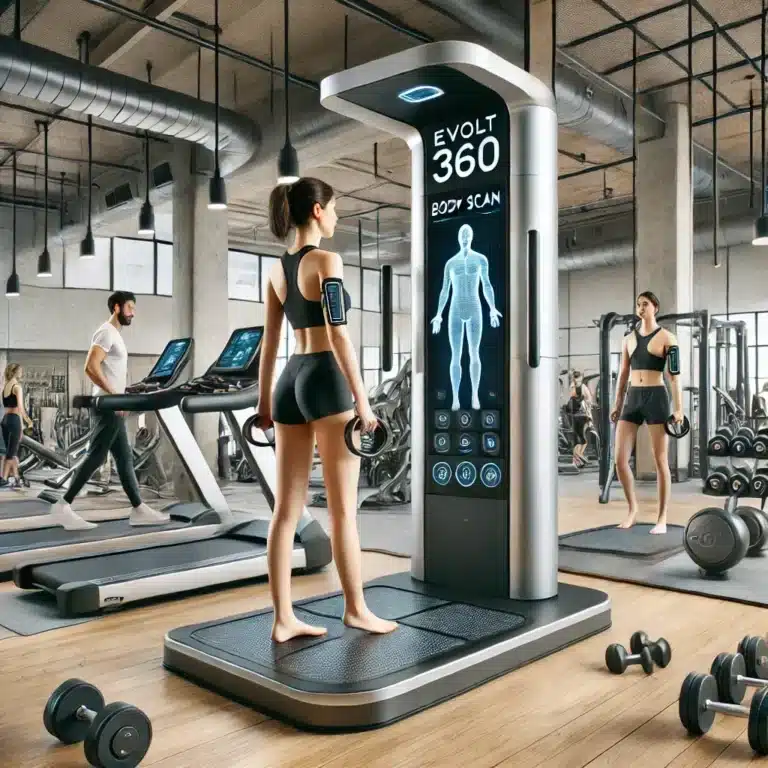iPad Serial Number Lookup: Verify Authenticity Easily
Introduction to iPad Serial Number Lookup
The Importance of Serial Numbers for Device Identification and Support
Ipad serial number lookup: Like its fingerprint, every iPad has an own serial number. In many different contexts, including validating the device’s validity, reviewing warranty status, and offering technical support, this ID is absolutely vital. Serial numbers enable manufacturers and service providers to rapidly access comprehensive information about a device including its model, configuration, and manufacturing date.
Common Uses of iPad Serial Numbers
For many pragmatic uses, an iPad’s serial number is indispensable. Users often need it to get proper help or to establish warranty eligibility. Before buying a second-hand gadget, one also has to confirm its legitimacy. Serial numbers are also used to monitor stolen goods, therefore enabling authorities and owners to retrieve missing items.
Security Considerations When Using Serial Numbers
Serial numbers should be handled carefully even though they are readily apparent. Online sharing of these figures, particularly on public forums or sales sites, might put owners in danger including warranty fraud. Share this material only when absolutely required, say during official Apple support procedures or private transactions. Sharing serial numbers carefully helps preserve personal information and device integrity.

How to Lookup iPad Serial Number
In Settings
To perform an iPad serial number lookup through Settings, begin by unlocking your device. Navigate to “Settings,” then select “General.” Tap “About,” and you’ll see the serial number displayed along with other device details. This method is straightforward and requires no additional tools, making it ideal for most users.
On the Device
Even if your iPad isn’t turning on or you can’t get to the Settings, you can still locate the serial number right on the device. Wi-Fi-only devices have their serial number on the rear cover. Usually, Wi-Fi + Cellular models find near the SIM tray. Check closely since the print could be small and mix with the color of the gadget.
Packaging and Documentation
Another reliable method for finding your iPad’s serial number is through its original packaging and documentation. Look for the barcode stickers on the box; they usually list the serial number along with other identifiers like the IMEI for cellular models. If you have the original purchase receipt, the serial number might also be listed there.
Using Connected Devices
If you have connected your iPad to a computer, you can use iTunes or Finder to perform an iPad serial number lookup. Connect the iPad to your computer, open iTunes or Finder, and locate your device. In iTunes, click on the device icon to see the serial number under the “Summary” tab. In Finder, select your device under “Locations” to find the serial number.
Decoding Your iPad’s Serial Number
Official Apple Tools: Retrieving Information
When performing an iPad serial number lookup using official Apple tools, you can uncover a wealth of details about your device. Users of Apple’s website and Apple Support app have access to model, warranty status, hardware specification information. Entering your serial number will help you verify the device’s validity and discover whether it qualifies for AppleCare or is still under warranty. This official channel guarantees accurate and current Apple data straight forwardly.
Third-Party Services: Popular Tools Overview
For more detailed or alternative information, several third-party services offer iPad serial number lookup options. Among noteworthy instances are Reincubate and Techable. Reincubate offers details on the background of the gadget, including initial iOS version and manufacturing date. Conversely, Techable provides comprehensive technical information together with comparisons with other Apple goods. These services give consumers wishing to sell their iPhone or buy a refurbished model necessary information beyond what Apple offers.
Comparative Analysis: Accuracy, Ease of Use, and Features
When choosing between official and third-party tools for iPad serial number lookup, it’s important to consider accuracy and ease of use. For warranty and service questions especially, official Apple tools provide the most consistent data. Third-party companies like Reincubate and Techable, however, sometimes offer further capabilities such the ability to trace past software updates or thorough hardware specs. These instruments have simple interfaces that let one easily retrieve and grasp the data, therefore facilitating their usability. When selecting the suitable tool, users should consider the need for official data against the wish for further capabilities.
Why should you Conduct Ipad Serial Number Lookup for Practical Uses of Serial Numbers
Warranty and Support: Checking Coverage and Eligibility for Repairs
An iPad serial number lookup is essential for verifying the warranty status and support eligibility of your device. Users can immediately ascertain whether their iPad is still under warranty or whether it qualifies for AppleCare by giving Apple or an approved service provider the serial number. When looking for repairs, this knowledge is quite essential since, should the gadget be still protected, it might save expenses. Knowing the warranty status also helps one plan for possible out-of-pocket costs.
Authenticity and Purchase Verification: Ensuring the Device’s Legitimacy
When buying a second-hand iPad, checking the serial number is a vital step in ensuring the device’s authenticity. An iPad serial number lookup can confirm the model and specifications, allowing buyers to verify that the device matches the seller’s description. This verification process helps avoid purchasing counterfeit or stolen devices. It also provides peace of mind, knowing that the device’s features and specifications are genuine and as advertised.
Tracking and Security: Using Serial Numbers in Cases of Loss or Theft
Serial numbers are very important for keeping iPads safe and keeping track of them. The serial number can be given to the police and Apple if an iPad is lost or stolen. This makes it easier to find and return the device. Apple can mark the serial number, which could stop people who aren’t supposed to be there from servicing or activating the device. This safety measure helps protect personal information and raises the chances of finding the gadget.
Security and Privacy Considerations While Conducting Ipad Serial Number Lookup
Risks of Sharing Serial Numbers: When It’s Safe and When to Be Cautious
When conducting an iPad serial number lookup, understanding the risks of sharing your device’s serial number is crucial. Most of the time, serial numbers are not very private information, but sharing them without thinking can cause problems. For example, putting your serial number online, especially in public places like forums or markets, can let someone else use your device for bad things. People who aren’t honest could use the number to falsely claim warranty service or to see your device’s service information. So, only give out your serial number when you have to, like when you need to contact Apple Support or make sure you bought a used item that works.
Protecting Your Information: Best Practices for Keeping Your Device Information Secure
Share the serial number of your iPad following best standards to protect the data on your device. Always confirm the veracity of the individual or company seeking this data. Before giving the serial number, be sure the buyer is reliable when you are selling your gadget. Steer clear of putting serial numbers in publicly viewable internet locations as well. If you have to send the number electronically, think about choosing safe channels of communication. Following these guidelines helps you to reduce hazards and safeguard your personal data and gadget information.
Advanced Uses and Tips
Technical Support: How Serial Numbers Can Aid in Troubleshooting
Having your iPad’s serial number greatly simplifies the troubleshooting procedure during technical support meetings. The serial number lets you rapidly identify the particular model and configuration of your device when calling Apple Support or an approved service partner. This data lets experts offer more customized and accurate help. Having your serial number accessible will help you to resolve problems with hardware, software, or inquiries regarding the capabilities of your device more quickly and smoothly.
Trade-in and Resale: Evaluating Device Value and History
An iPad serial number lookup is invaluable when preparing to trade in or resell your device. Important information about the original specs, production date, and any servicing history of the gadget can be revealed by this method, therefore guiding its present value. Knowing the precise model and features helps you to establish a reasonable price and draw possible customers with correct knowledge. Furthermore, confirming the serial number helps consumers to be sure the gadget is real and in good condition, thereby enhancing the openness and reliability of the transaction.
Conclusion
In summary, conducting an iPad serial number lookup offers numerous benefits, from verifying warranty status to checking the authenticity of a device. Technical help depends on serial numbers since they contain necessary information for correct troubleshooting. In trade-in and resale situations, they also are rather important since they help to define the worth and background of an item. Nonetheless, careful handling serial numbers helps to prevent such security hazards.
Responsible use of serial numbers guarantees not only protection of your personal data but also seamless transactions and support experiences. Whether your role is buyer, seller, owner, or buyer, understanding how to locate and use an iPad’s serial number is a really useful ability that improves your whole interaction with the device. Following best standards and using the resources at hand will help you to optimize the advantages of your iPad’s serial number and lower possible hazards.
Secure Your Digital Life: Verify Your Devices Now
Check Your iPad’s Authenticity
Ensure your iPad is genuine and protected. Start with an iPad serial number lookup to verify its authenticity. Visit Apple’s official Check Your Service and Support Coverage page. Enter your serial number for details about your device’s warranty and support status.
Update Your Device for Enhanced Security
Outdated software can leave you vulnerable. Regularly update your iPad’s operating system to the latest version. This ensures you have the newest security patches and features. Access updates by going to Settings > General > Software Update.
Use Strong Passwords and Enable Two-Factor Authentication
Create strong, unique passwords for your accounts. Utilize a password manager like 1Password or LastPass to store and generate secure passwords. Activate two-factor authentication (2FA) for an additional security layer. This can often be done within your account settings.
Be Wary of Phishing and Malicious Links
Be cautious with emails and messages requesting personal information. Avoid clicking on suspicious links or downloading unverified attachments. Use services like PhishTank to check for phishing attempts and report them if necessary.
Secure Your Internet Connection
Protect your online activities by using a Virtual Private Network (VPN). Consider reputable VPN services like NordVPN to encrypt your internet connection and maintain privacy.
Monitor Your Accounts for Unusual Activity
Regularly check your bank and online accounts for any suspicious activity. Immediate reporting of any unauthorized transactions can prevent further issues.
By following these steps, you’ll significantly enhance your device’s security and safeguard your personal information. Stay proactive and protect your digital assets effectively.
References:
- Apple’s Check Your Service and Support Coverage
- 1Password
- LastPass
- PhishTank
- NordVPN