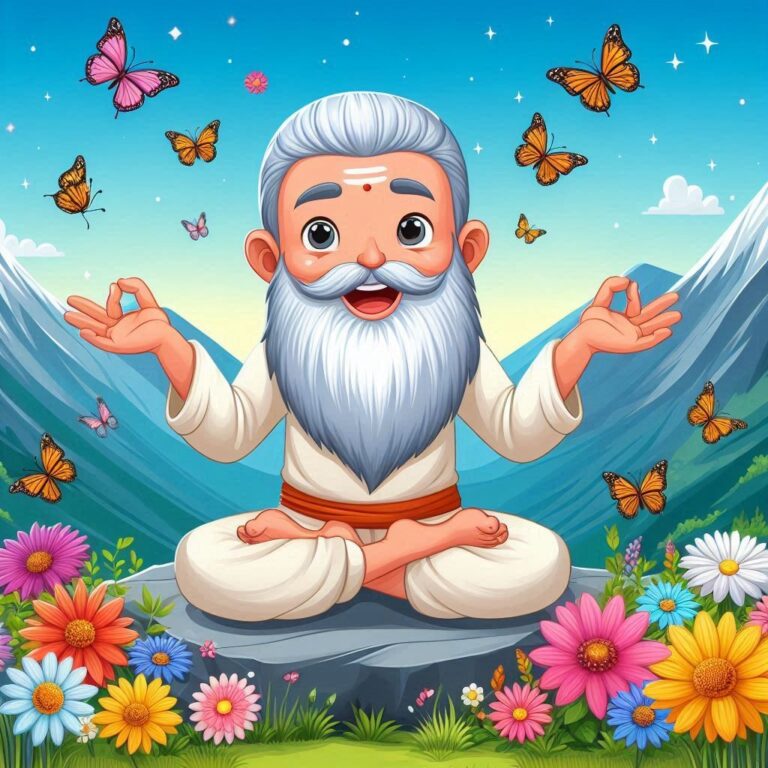Master VuhDo: How to Track Only Custom Debuffs Like a Pro
Are you tired of sifting through endless debuffs while healing in raids or dungeons? If you’ve ever felt overwhelmed by the clutter on your screen, you’re not alone. Many players struggle to keep track of what really matters during intense encounters. Enter VuhDo—a powerful addon that can transform your healing experience.
Imagine being able to filter out the noise and focus solely on custom debuffs that affect your team’s performance. This isn’t just a dream; it’s entirely possible with VuhDo’s robust features. Whether you’re a seasoned healer or diving into the role for the first time, mastering this tool can elevate your gameplay and improve overall efficiency.
Join us as we explore how to track only custom debuffs like a pro! You’ll learn everything from basic setups to advanced tips that will streamline your healing process and boost your raid performance. Get ready to take control of those vital moments when every second counts!
What is VuhDo?
VuhDo is a popular healing addon designed specifically for World of Warcraft. It provides healers with an intuitive interface to manage and monitor party and raid member health more effectively.
This powerful tool allows players to customize their displays, making it easier to see who needs attention at a glance. With VuhDo, you can create unique layouts tailored to your preferences.
It supports various features such as mouseover healing, customizable click-casting options, and the ability to track buffs and debuffs on group members. This flexibility means that every healer can set up their environment in a way that feels comfortable and efficient.
VuhDo stands out because of its ease of use combined with extensive customization options. Whether you’re tackling dungeons or taking on challenging raids, this addon helps streamline your healing duties like never before.
Understanding Custom Debuffs
Custom debuffs are unique effects that can alter gameplay dynamics significantly. These aren’t your standard status ailments; they often come from specific bosses, mechanics, or abilities tailored to particular encounters.
Understanding these custom debuffs is crucial for effective raid and dungeon management. They can dictate healing priorities, require immediate attention, or even change a player’s role during critical moments.
Recognizing the nuances of each debuff allows you to strategize better with your team. For example, knowing which spells cleanse which debuffs can save lives and prevent wipes.
With VuhDo’s capabilities, tracking these custom debuffs becomes streamlined. You’re not just seeing what’s happening but responding proactively based on real-time data.
This awareness helps in maintaining optimal performance under pressure while ensuring that healers focus only on what truly matters during fights.
The Benefits of Tracking Custom Debuffs
Tracking custom debuffs significantly enhances your gameplay experience. It allows you to focus on what truly matters during intense battles. By narrowing down the information, you avoid overwhelming distractions.
Custom debuffs provide crucial insights into enemy mechanics or ally vulnerabilities. This targeted approach ensures that you’re always prepared for specific threats, leading to improved reaction times in critical moments.
Moreover, monitoring only relevant debuffs increases your efficiency as a healer or damage dealer. You can allocate resources wisely without wasting time on unnecessary alerts.
Effective tracking also fosters better communication within your group. When everyone is aware of the current status of essential debuffs, it creates synergy among team members and boosts overall performance.
Mastering custom debuff tracking elevates your skill set. You’ll become more adept at anticipating challenges and responding appropriately, setting yourself apart from average players.
Setting Up VuhDo for Custom Debuff Tracking
Setting up VuhDo for custom debuff tracking is a game-changer. Start by opening the VuhDo options menu. It can be found in your Game Menu or through the command line.
Navigate to the “Debuffs” section. This will allow you to customize which debuffs you want to track. You’ll see a list of standard debuffs, but we’re interested in adding your specific ones.
Click on “Add” and enter the custom debuff ID or name relevant to your encounters. Make sure it matches exactly; even small mistakes can cause issues.
Adjust settings like colors and icons for easy identification during heated moments in raids or dungeons. Save your changes, then test them out in a low-stakes environment before facing tougher challenges.
Fine-tuning these settings lets you focus solely on what matters most, enhancing both healing efficiency and raid performance dramatically.
Using VuhDo to Manage Raids and Dungeons
VuhDo is a powerful tool for managing raids and dungeons. It allows healers to focus on what truly matters: keeping their team alive amidst chaos.
With customizable health bars, you can easily track your party members’ status at a glance. The interface adapts to show vital information about each player, allowing for quick healing decisions.
Setting up custom debuffs in VuhDo means you won’t be overwhelmed by unnecessary data. You’ll only see the buffs and debuffs that matter most for your specific encounters.
During intense moments, being able to pinpoint who needs immediate attention can make all the difference. This precision leads to better coordination among raid members.
Utilizing VuhDo’s features enhances communication within your group. With clear visibility of important statuses, everyone becomes more aware of their roles during critical phases in fights.
Tips and Tricks for Efficiently Tracking Custom Debuffs
To efficiently track custom debuffs in VuhDo, start by prioritizing the most critical ones for your specific encounters. Identify which debuffs matter most based on your role and raid composition.
Utilize color coding to differentiate between various types of debuffs. This visual cue can help you respond more quickly during intense moments in battle.
Experiment with different layouts to find what works best for you. Some players prefer a compact display, while others benefit from a more spread-out interface that shows additional details at a glance.
Regularly update your custom debuff settings as new patches or expansions are released. Staying current ensures you’re always aware of relevant mechanics affecting your performance.
Practice makes perfect. Spend time in less stressful environments like dungeons or training areas to refine your technique before heading into raids.
Simplify Your Healing: VuhDo Only Custom Debuffs Guide
Healing in high-pressure environments like raids and dungeons can become overwhelming. VuhDo offers a solution through its ability to focus solely on custom debuffs.
By honing in on the specific debuffs that matter most, you streamline your healing process. This means less clutter on your screen and more clarity during intense moments.
Using this targeted approach allows healers to respond quickly. You’ll notice which players need immediate assistance without distraction from other effects.
Setting up VuhDo for custom debuff tracking is straightforward but requires attention to detail. Allocate priority to these critical indicators, ensuring swift responses when it matters most.
This setup not only enhances individual performance but also benefits the entire team. A cohesive understanding of who needs help fosters smoother gameplay experiences across challenging encounters.
Boost Your Raid Performance with VuhDo Only Custom Debuffs
Tracking only custom debuffs with VuhDo can elevate your raid performance significantly. By focusing on the most pertinent information, you reduce visual clutter. This clarity allows for quicker reactions and more informed decision-making during intense encounters.
Custom debuffs often indicate key mechanics that require immediate attention. With VuhDo configured to highlight these specific threats, healing assignments become streamlined. Healers can easily identify who needs urgent support or cleansing.
Moreover, having a tailored setup improves communication within the team. When everyone is aware of critical debuffs affecting their roles, coordination becomes seamless. Instead of scrambling to figure out what’s going on, players can focus on executing strategies efficiently.
This specialized approach not only enhances individual performance but also contributes to overall group success in raids and dungeons alike. Embrace the power of custom debuff tracking and watch your team’s synergy flourish.
Ultimate VuhDo Setup: Focus on Only Custom Debuffs
Setting up VuhDo to focus solely on custom debuffs can transform your gameplay experience. The clarity gained from tracking only what’s essential can enhance your decision-making during intense encounters.
Begin by diving into the settings menu within VuhDo. Here, you’ll find options to customize what types of debuffs you wish to monitor. It’s crucial to filter out unnecessary information that could distract you during raids or dungeons.
Once you’ve enabled custom debuff tracking, prioritize those that impact your healing strategy. For instance, focus on specific conditions affecting your team members rather than casting a wide net over all potential ailments.
Adjusting the visuals can also aid in quick recognition. Color-code different debuffs and utilize unique icons for easy identification at a glance. This setup not only simplifies your interface but allows you to react swiftly when teammates need assistance.

Step-by-Step: Configuring VuhDo for Only Custom Debuffs
How to Track Only Custom Debuffs. To effectively configure VuhDo for tracking only custom debuffs, follow this streamlined step-by-step guide:
Start by opening the VuhDo configuration panel. You can access it through the game interface or by using the assigned keybind.
Once in the settings, navigate to the “Debuffs” section. Here, you’ll find options allowing you to customize which debuffs are displayed on your unit frames.
Next, look for a tab labeled “Custom Debuffs.” This is where you will add or remove specific debuff types according to your raid or dungeon needs.
Add your desired custom debuffs one at a time. Be sure to enter their correct spell IDs and names. This ensures accurate tracking during encounters that require precise attention.
After adding your custom debuffs, adjust their visual appearances—colors, icons, and sizes—to make them easily distinguishable from regular buffs and other effects.
Make use of priority settings within VuhDo. Assign priorities based on how critical each custom debuff is during gameplay so that crucial information always stands out first.
Test your setup in a controlled environment like a practice raid or dungeon run before heading into more challenging content. This allows you to familiarize yourself with layout changes without added pressure.
Don’t forget to save all configurations once you’re satisfied with how everything looks and operates. Regularly revisit these settings as new encounters may introduce additional custom debuffs worth tracking!
By following these steps diligently, you’ll be adept at managing only those vital elements that impact your team’s performance significantly while healing efficiently in any situation!