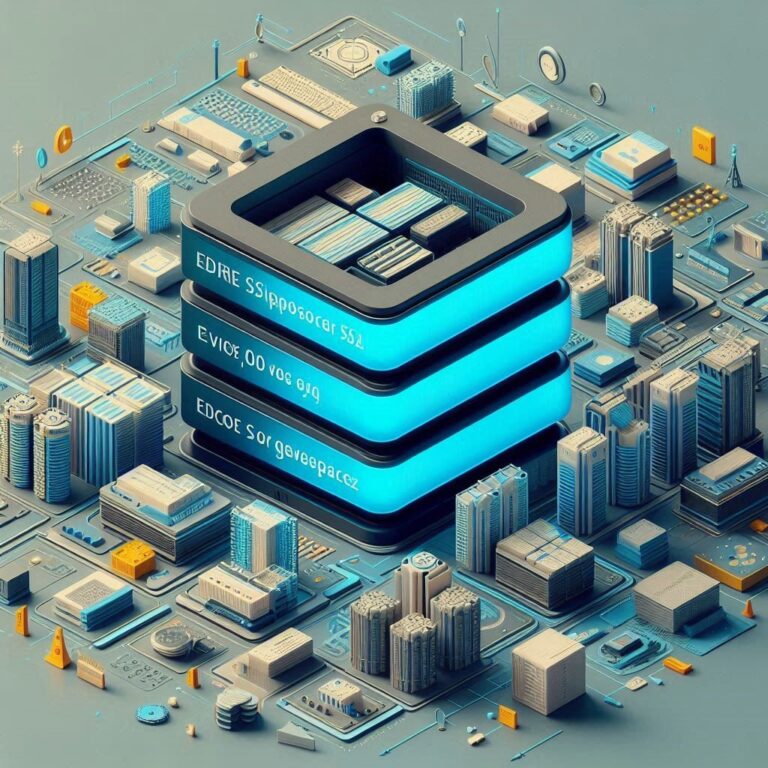Cox Supported Modems: Internet Must-Have for 2024
- Introduction to Cox Supported Modems
- Benefits of Using a Cox Supported Modem
- Top 5 Cox Supported Modems for 2024
- How to Choose the Right Modem for Your Needs
- Tips for Setting Up and Maintaining Your Cox Supported Modem
- Common Troubleshooting Issues and Solutions
- Conclusion: Authentic Reviews: The Best Cox Supported Modems Revealed!
- Setting up your new modem
Introduction to Cox Supported Modems
Are you tired of buffering during your favorite shows or lagging in online games? If you’re a Cox internet user, the right modem can make all the difference. With so many options available, it’s easy to feel overwhelmed when choosing one that best suits your needs. That’s where we come in! In this guide, we’ll explore everything you need to know about Cox supported modems for 2024. Say goodbye to slow connections and hello to seamless browsing, streaming, and gaming experiences. Let’s dive into how a suitable modem can power up your internet like never before!
Benefits of Using a Cox Supported Modem
Using a Cox supported modem offers numerous advantages that can significantly enhance your internet experience. First and foremost, compatibility is key. These modems are specifically designed to work seamlessly with Cox’s network, ensuring consistent connectivity without unexpected drops.
Speed is another major benefit. By utilizing one of these modems, you often unlock higher speeds than standard rental options provide. This means smoother streaming and quicker downloads.
Cost savings come into play as well. Owning your modem eliminates monthly rental fees, allowing for long-term savings on your bill.
Security features are typically more advanced in high-quality modems too. With better encryption and built-in firewalls, you can enjoy peace of mind while browsing online.
Many Cox supported modems offer enhanced performance capabilities like dual-band Wi-Fi or gigabit support, making them ideal for households with multiple devices connected at once.
Top 5 Cox Supported Modems for 2024
Choosing the right modem can significantly enhance your internet experience. Here are five standout Cox supported modems for 2024.
The ARRIS SURFboard SB8200 is a powerful choice. It delivers blazing speeds and supports DOCSIS 3.1 technology, ensuring seamless streaming and gaming.
Next up is the NETGEAR Nighthawk CM1200. With its advanced features, it’s perfect for users with multiple devices needing high-speed connections.
For those on a budget, consider the Motorola MB7621. It offers excellent performance at an affordable price while supporting speeds suitable for most homes.
The TP-Link TC7650 stands out with its reliable connection and easy setup process. Users appreciate its compact design without sacrificing performance.
Check out the Linksys CM3024 if you’re looking for something robust and future-proofed. This modem handles intense online activities effortlessly, making it ideal for gamers and heavy streamers alike.
How to Choose the Right Modem for Your Needs
Choosing the right modem can feel overwhelming. Start by assessing your internet plan’s speed. Different modems support varying speeds, so select one that matches or exceeds your plan to avoid bottlenecks.
Consider the size of your household too. If you have multiple users streaming, gaming, or working from home simultaneously, look for a modem with advanced features like DOCSIS 3.1 technology and dual-band capabilities.
Think about future-proofing as well. Buying a modem that supports higher speeds than you need now means you’re set for upgrades down the line without needing to shop again soon.
Don’t forget compatibility with Cox services! Always check if the modem is officially supported before making a purchase to ensure seamless service and optimal performance tailored for your needs.
Tips for Setting Up and Maintaining Your Cox Supported Modem
Setting up your Cox supported modem is crucial for optimal performance. Start by placing the modem in a central location. This helps ensure better Wi-Fi coverage throughout your home.
Connect your modem to the coaxial cable and plug it into a power source. Wait for all indicator lights to stabilize before proceeding with any connections.
To protect your network, change the default password during setup. This simple step enhances security against unauthorized access.
Regularly check for firmware updates through the modem’s settings interface. Keeping software updated can significantly improve functionality and security.
Dust off your equipment occasionally to prevent overheating. A clean device operates more efficiently and lasts longer, maintaining that speedy internet connection you rely on daily.
Common Troubleshooting Issues and Solutions
Connectivity issues often arise, leaving users frustrated. One common problem is intermittent internet drops. This can usually be resolved by checking cable connections and ensuring they are secure.
If your modem’s lights indicate a connection issue, resetting the device can help restore service. Simply unplug it for about 30 seconds before plugging it back in.
Slow speeds frequently plague users as well. To tackle this, run a speed test to determine if you’re getting the service you pay for. If not, consider rebooting your modem or checking for bandwidth-heavy devices connected to your network.
Outdated firmware may hinder performance. Regularly check for updates through your modem’s interface to keep everything running smoothly and securely. Addressing these issues promptly helps maintain optimal internet experience with Cox supported modems.
Conclusion: Authentic Reviews: The Best Cox Supported Modems Revealed!
When it comes to enhancing your internet experience, choosing the right modem is crucial. Cox supported modems are designed to work seamlessly with the Cox network, ensuring you get optimal performance and speed. Users enjoy improved connectivity and reduced lag when using compatible devices.
The benefits of investing in a quality Cox supported modem are numerous. Not only do they facilitate faster internet speeds, but they also often come packed with features such as built-in Wi-Fi capabilities and advanced security options. This translates into better streaming experiences and smoother gameplay for avid gamers.
In exploring the top five Cox supported modems for 2024, we’ve highlighted models that cater to different needs—whether you’re looking for budget-friendly options or high-performance machines capable of handling multiple devices at once. The choices available ensure that users can find a modem tailored specifically for their household requirements.
Selecting the right modem involves considering factors like speed demands, number of connected devices, and whether you prefer renting from your service provider or owning your own equipment outright. Each user’s situation is unique; thus understanding these aspects will lead to more informed decisions.

Setting up your new modem
Doesn’t have to be complicated either. Following simple steps during installation can make all the difference in getting online quickly while regular maintenance checks will keep things running smoothly over time.
Even tech-savvy individuals may encounter common issues from time to time—knowing how to troubleshoot effectively can save both frustration and downtime.
With countless authentic reviews available today on various platforms, potential buyers have access to real user feedback regarding performance and reliability before making any purchases related to cox supported modems. With careful consideration and research based on specific needs listed here; customers can confidently select a device that promises not just functionality but an overall enhanced browsing experience!