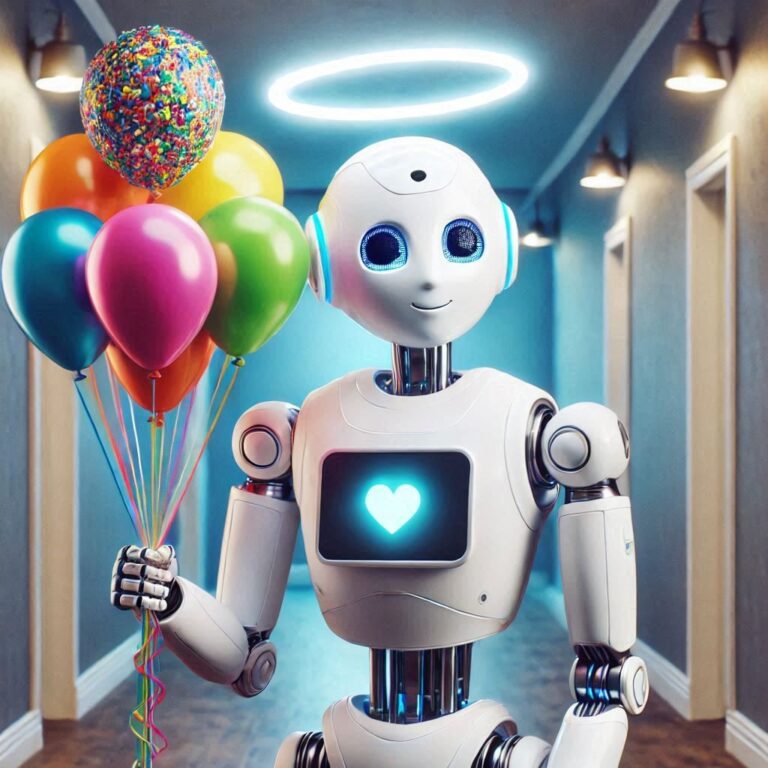NVIDIA Advanced Driver Search!
Introduction
Are you ready to unleash the full power of your GPU? If you’re an avid gamer or a creative professional, you know that having the right drivers can make all the difference. Enter NVIDIA Advanced Driver Search—a tool designed specifically for those who want to optimize their graphics performance and ensure they’re running on the latest software. With just a few clicks, you can access tailored driver updates that enhance stability and boost frame rates in your favorite games. Say goodbye to lagging graphics and hello to seamless gameplay! Whether you’re looking to elevate your gaming experience or improve productivity in graphic-intensive applications, understanding how to navigate this powerful resource is essential. Let’s dive into what NVIDIA Advanced Driver Search has in store for you!
The Benefits of Utilizing Advanced Driver Search
Utilizing NVIDIA Advanced Driver Search offers numerous advantages for gamers and content creators alike. First, it ensures you have the latest drivers tailored specifically for your GPU model. This can lead to significant improvements in performance and stability.
The tool allows users to filter results based on specific needs, such as operating system or hardware configurations. This targeted approach minimizes compatibility issues that may arise with generic driver updates.
Another benefit is enhanced gaming experiences. Updated drivers often come packed with optimizations for newly released games, ensuring smoother gameplay and higher frame rates.
Beyond gaming, using the Advanced Driver Search can improve overall system efficiency. Properly updated graphics drivers reduce crashes and glitches that disrupt creative workflows or casual browsing sessions.
With easy access to all available versions of drivers, users can choose between stable releases and beta versions depending on their comfort level with potential risks involved.
Step-by-Step Guide on How to Use Advanced Driver Search
Getting started with NVIDIA Advanced Driver Search is a breeze. First, head over to the official NVIDIA website. Look for the “Drivers” section on the homepage. It’s usually easy to spot.
Next, locate the search bar dedicated to driver downloads. Here, you can input your graphics card model or select it from a dropdown menu. This will ensure that you find the most compatible drivers.
Once you’ve identified your GPU model, click on “Search.” The tool will display available driver versions tailored for your system’s specifications.
Now, review the list carefully. Select any newer version if it’s available and then proceed to download it by clicking on the corresponding link.
After downloading, installation is straightforward—just follow prompts until completion. Restart your computer afterward to apply changes effectively!
Common Issues with Graphics Drivers and How Advanced Driver Search Can Help
Graphics drivers are critical for optimal GPU performance, yet users often encounter common issues. One prevalent problem is driver conflicts that can lead to crashes or poor game performance. This situation typically arises when multiple versions of drivers are installed.
Another frequent issue involves outdated drivers, which may lack necessary optimizations for new games or software updates. Outdated drivers can hinder your gaming experience and affect overall system stability.
NVIDIA Advanced Driver Search simplifies resolving these problems by helping users find the right driver version tailored to their specific hardware configuration. It provides access to beta releases and other options that might not be readily available through standard searches.
By utilizing this tool, you can efficiently troubleshoot driver-related issues and ensure your GPU operates at its best, especially during demanding gameplay sessions. Enhanced compatibility means fewer interruptions and a smoother visual experience overall.
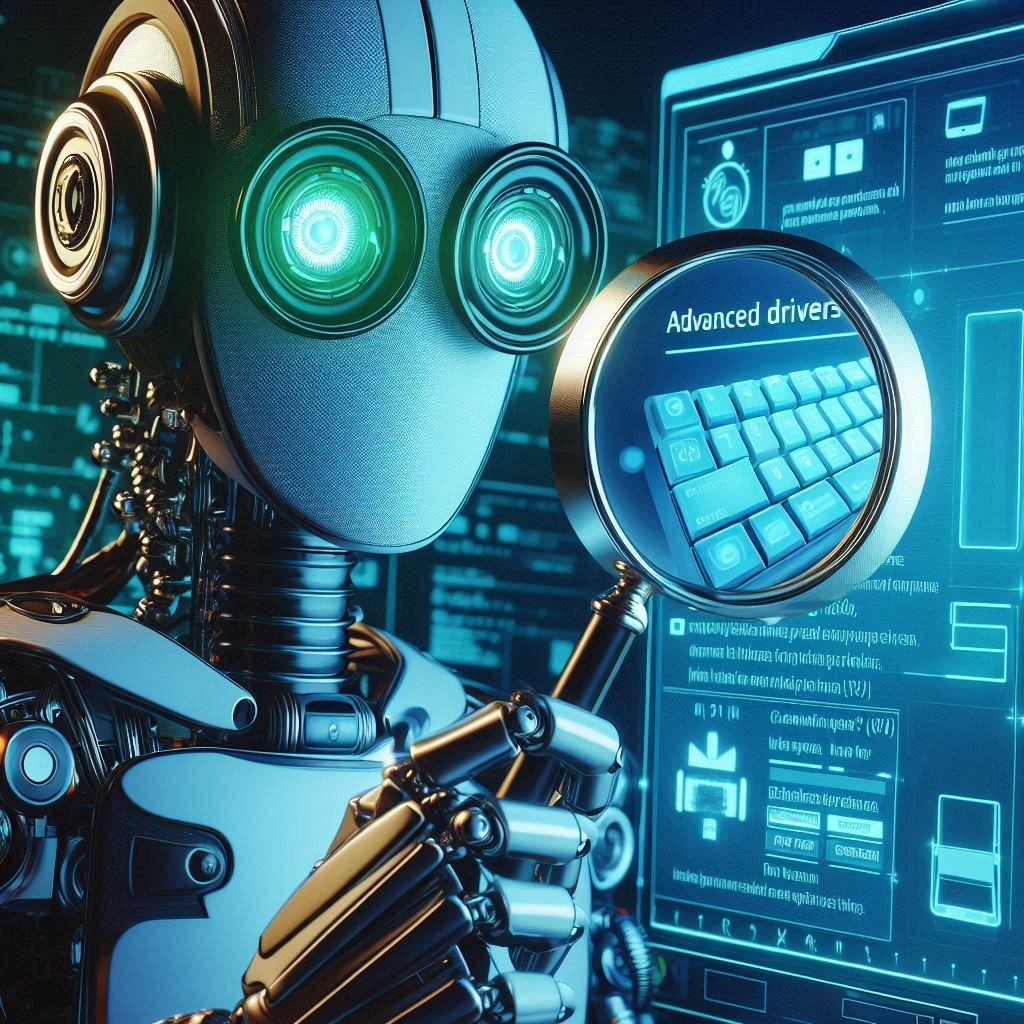
Tips and Tricks for Optimizing Your GPU Performance with Advanced Driver Search
To maximize your GPU performance using NVIDIA Advanced Driver Search, start by regularly checking for the latest drivers. Updated drivers can dramatically improve efficiency and fix bugs.
Next, explore the release notes that accompany driver updates. They often contain valuable insights about enhancements specific to games or applications you use frequently.
Utilize the “Custom Install” option during setup. This allows you to select only the components you need, saving system resources and ensuring a cleaner installation.
Consider enabling features like G-SYNC if supported by your monitor. This technology synchronizes frame rates between your GPU and display for smoother gameplay.
Don’t overlook adjusting in-game settings based on driver capabilities. Sometimes slight tweaks can lead to significant gains in performance without sacrificing quality.
Frequently Asked Questions about NVIDIA Advanced Driver Search
NVIDIA Advanced Driver Search can raise several questions among users. One common inquiry is whether the tool supports all NVIDIA graphics cards. Yes, it caters to a wide range of models, ensuring that most users find what they need.
Another frequent question revolves around how often one should check for updates. It’s advisable to look for driver updates regularly, especially before installing new games or software that may rely on optimal GPU performance.
Users also wonder if using Advanced Driver Search impacts system performance negatively. The answer is no; in fact, keeping your drivers updated can enhance overall system efficiency and stability.
Many ask about compatibility with different operating systems. Fortunately, NVIDIA ensures its advanced drivers work seamlessly across various platforms like Windows and Linux.
Boost Your Gaming Experience: A Guide to NVIDIA Advanced Driver Search
For gamers, every frame matters. The right graphics driver can elevate your gameplay, ensuring smoother visuals and better performance. That’s where NVIDIA Advanced Driver Search comes into play.
Utilizing this tool allows you to find the most suitable drivers tailored for your GPU model. With just a few clicks, you access enhancements that could significantly impact gaming dynamics.
Imagine loading your favorite game with optimized settings straight out of the box. No more lag or stuttering—just pure, immersive fun.
Additionally, keeping track of updates can be daunting. NVIDIA’s advanced search simplifies this process by notifying you about necessary upgrades based on your system’s requirements.
Whether you’re diving into action-packed adventures or exploring vast open worlds, having the latest drivers ensures you’re ready for anything the digital landscape throws at you.
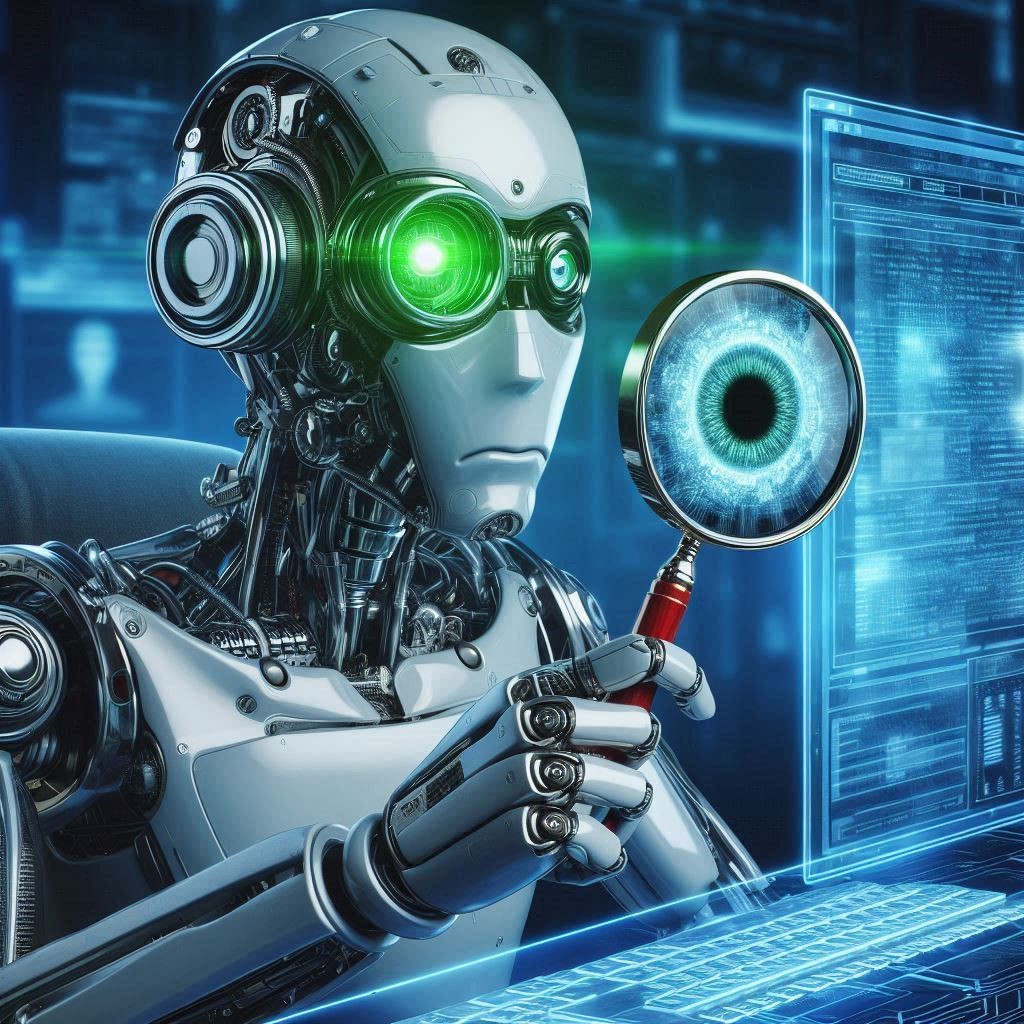
Conclusion: Maximize Your Gaming Experience with NVIDIA Advanced Driver Search!
Maximizing your gaming experience is within reach with the power of NVIDIA Advanced Driver Search. By taking full advantage of this tool, you can ensure that your GPU operates at its best. Regularly updating drivers not only enhances performance but also improves game stability and introduces new features.
With a straightforward process to locate the right drivers for your specific graphics card, there’s no reason to fall behind in terms of performance. Armed with knowledge about common driver issues and how Advanced Driver Search can assist, you’re now equipped to tackle any potential hurdles.
Additionally, implementing the tips provided will further optimize your GPU performance. Whether you are an avid gamer or just getting started, keeping your graphics drivers updated is essential for an unmatched gaming experience.
Unlocking the true potential of your GPU means staying informed and proactive about updates. Make NVIDIA Advanced Driver Search part of your routine maintenance plan for a seamless gaming adventure that keeps pace with technology’s rapid evolution. Enjoy every moment on-screen like never before!