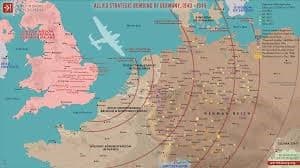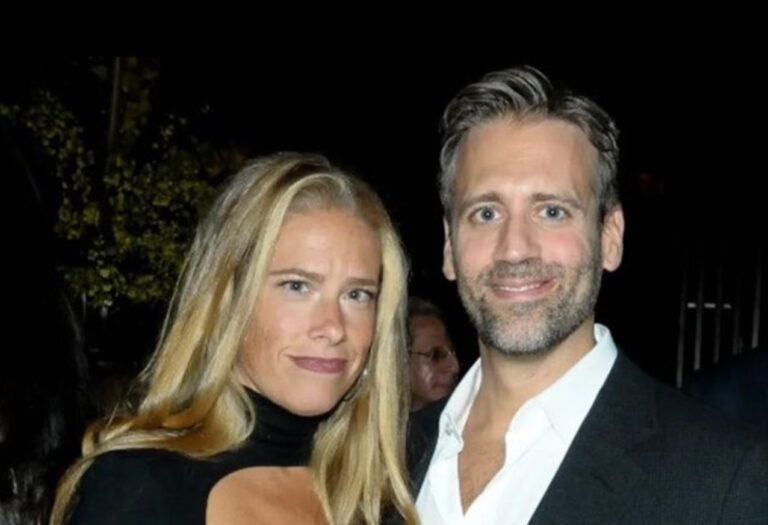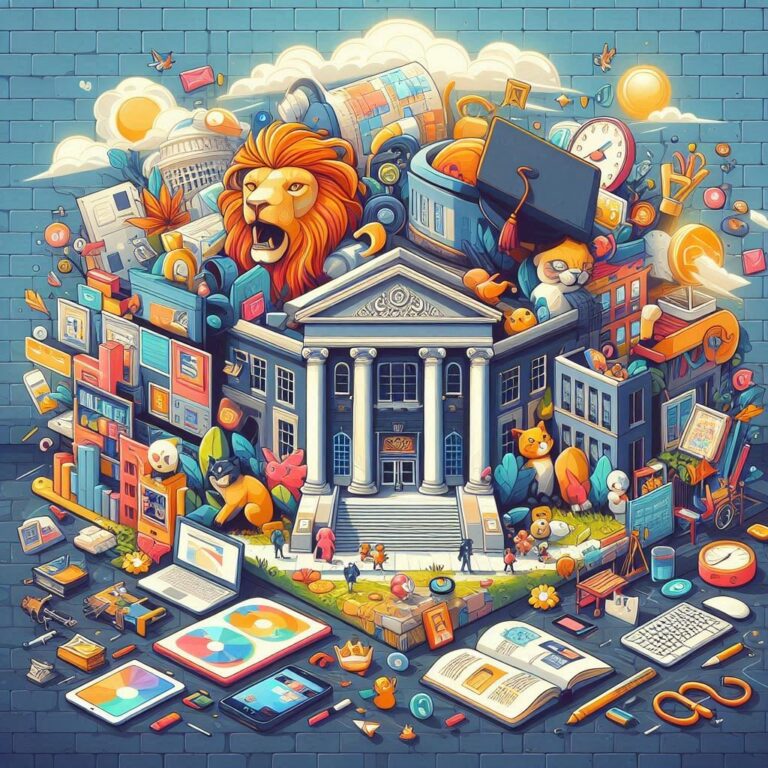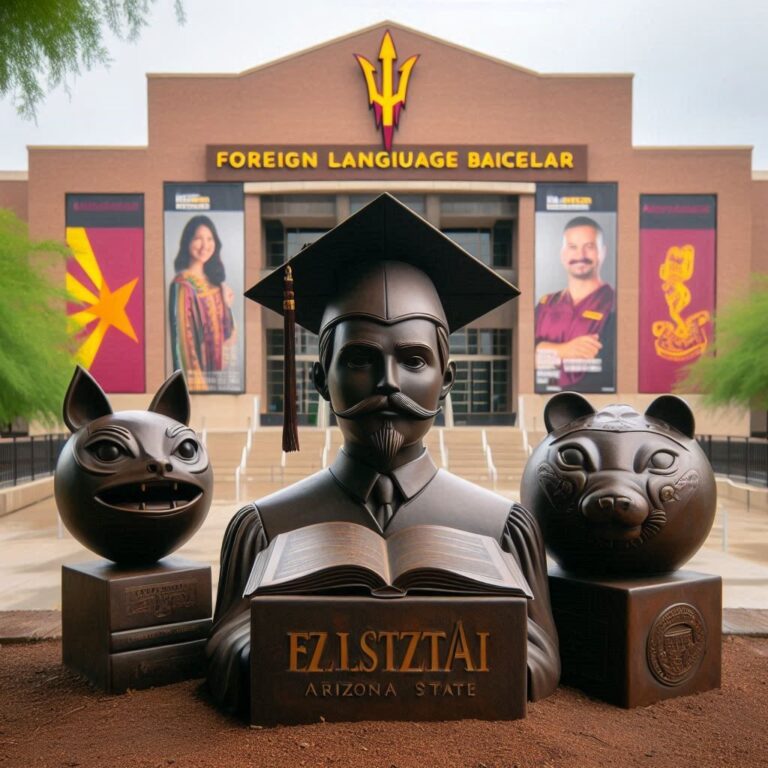Flights Dataset CSV Get a Map Representation
Flights Dataset CSV
Traveling the world offers us countless stories and experiences, but what if you could visualize those journeys beyond just memories? Enter the flights dataset CSV—a treasure trove of information that can transform raw data into stunning maps. This powerful resource not only provides insights into flight patterns but also reveals trends in global travel.
Imagine tracing the paths of planes soaring through different skies or discovering how often travelers jet from one city to another. The potential for analysis is vast, and with modern tools at our disposal, turning this data into a visual representation has never been easier. Join us as we explore how to make sense of complex datasets and bring your travel adventures to life on a map!
The Importance of Visualizing Journeys
Visualizing journeys transforms raw data into compelling stories. When it comes to flight data, a simple CSV file can hold valuable insights about travel patterns, routes, and trends.
Maps bring this information to life, allowing us to grasp complex relationships at a glance. A visual representation of flights reveals not just where planes go but how they connect people and places.
Understanding these connections fosters better decision-making for airlines and travelers alike. It aids in identifying popular routes or underserved areas that need attention.
Moreover, visualizations enhance communication with stakeholders. Whether it’s presenting findings to the board or sharing insights with passengers, an engaging map creates immediate impact.
Mapping also opens up opportunities for deeper analysis—exploring delays or cancellations visually can highlight underlying issues far more effectively than text alone.
Tools for Mapping Flight Data
When it comes to mapping flight data, several tools can make the process seamless and engaging. One of the most popular options is Tableau. This powerful visualization software allows users to create interactive maps with just a few clicks.
Another excellent choice is Google Maps API. It provides flexibility for developers who want to customize their visualizations further while incorporating real-time data.
For those who prefer coding, Python libraries like Folium or Geopandas are invaluable. They offer extensive functionalities for creating detailed maps directly from CSV files.
ArcGIS stands out as a comprehensive platform designed specifically for geographic information systems (GIS). Its robust capabilities enable sophisticated analyses and beautiful map presentations.
QGIS offers an open-source solution that caters to both beginners and experienced users alike. With its user-friendly interface, you can easily import your flights dataset CSV and visualize it effectively.
Step-by-Step Guide to Creating a Map from the Flights Dataset CSV
To create a map from the flights dataset CSV, start by gathering your data. Ensure you have a clean and well-structured CSV file that includes key details such as origin and destination airports.
Next, choose mapping software or libraries suitable for your needs. Tools like Python’s Folium or Tableau can visualize flight paths effectively.
Load your CSV into the chosen tool. If you’re using Python, Pandas is great for handling the data before passing it to Folium.
Now plot each flight leg on the map based on coordinates of airport locations. You’ll want to customize markers and lines for clarity.
Once everything is in place, add interactive features if possible—like hover effects—to engage viewers further.
Export or share your visual representation online so others can benefit from your insights into global air travel patterns.
Interpreting the Map: What Can We Learn?
When we visualize flight data on a map, patterns begin to emerge. Each route tells a story about connections and distances.
By examining the density of routes, we can identify major hubs that drive global travel. This insight helps airlines optimize their operations and enhance customer experiences.
Additionally, mapping allows us to track trends over time. Are certain destinations seeing increased traffic? Seasonal shifts in popular regions can inform both travelers and businesses.
Geographical barriers might also be revealed through this visualization. It highlights which areas are underserved by air travel, potentially indicating opportunities for new services or airports.
Understanding these visuals fosters informed decisions among policymakers regarding infrastructure development and environmental impact assessments related to aviation activities.
Real Life Applications of Mapping Flight Data
Mapping flight data has numerous real-world applications that extend beyond simple travel itineraries. Airlines utilize these visualizations to enhance operational efficiency. By analyzing traffic patterns, they can optimize routes and reduce delays.
Travel agencies also benefit significantly from this mapping technique. They offer clients insights into popular destinations based on historical flight data trends, making planning more efficient and enjoyable.
Researchers in environmental studies employ mapped flight data to assess the impact of aviation on carbon emissions. This helps in formulating strategies for sustainable air travel.
Moreover, safety analysts use visualization tools to identify high-traffic zones or frequent incident locations. This contributes to improved safety protocols within the aviation industry.
Public users interested in global connectivity can explore how different regions interlink through air travel, offering a unique perspective on globalization and cultural exchange. Each map tells a story about human movement across our planet.
From CSV to Map: Flights Dataset Get a Visual Representation
Transforming a flights dataset CSV into a map is an exciting journey. It allows you to see patterns and connections that raw data simply can’t convey.
Start by importing your CSV file into mapping software or programming tools like Python with libraries such as Folium or Plotly. This step opens the door to interactive visualizations.
Next, focus on key variables like departure and arrival locations. These points will serve as the foundation for your map representation.
Plotting these coordinates creates a visual travel route that tells stories behind the numbers. You might discover trends in flight frequency or popular destinations.
As you explore further, consider adding layers of information—like delays or passenger counts—to enrich your map’s narrative. Each layer brings more depth, making your visualization not just informative but also engaging for viewers eager to understand flight dynamics visually.
Mapping Your Data: Flights Dataset CSV Visualization Tips
When visualizing your flights dataset CSV, clarity is key. Start by filtering the data to include only relevant columns like departure and arrival airports. This helps reduce clutter on your map.
Next, choose an appropriate mapping tool that suits your skill level. For beginners, user-friendly platforms like Google Maps or Tableau can be excellent options. More advanced users might prefer Python libraries such as Folium or Plotly for greater customization.
Color-coding routes enhances readability. Consider using different colors to represent various airlines or flight statuses—this adds a layer of insight at a glance.
Always keep your audience in mind when designing the map layout. Make it intuitive so viewers can easily draw connections between points without feeling overwhelmed by information overload.
Use interactive elements whenever possible. They allow users to engage directly with the data, making the experience more informative and enjoyable.
Unlocking Flight Data: CSV Get a Map Representation
Unlocking flight data can feel like opening a treasure chest of insights. With the right tools, transforming that raw information into a visual format is both exciting and informative.
When you work with a flights dataset in CSV format, each row represents a unique journey. By mapping these journeys, patterns emerge. You begin to see travel trends, popular routes, and even seasonal variations.
Using map representations helps stakeholders make informed decisions. Airlines can optimize their schedules while travelers gain better understanding of flight availability.
Moreover, visualizing this data enhances storytelling possibilities. Whether for personal projects or professional reports, maps provide an engaging way to present complex datasets clearly and effectively.
This process goes beyond just numbers; it’s about connecting people through shared experiences in the sky.

Creating Flight Maps: Dataset CSV Get a Map Representation
Creating maps from a flight dataset csv get a map representation opens up a world of possibilities for data visualization and analysis. With just a few steps, you can transform rows of flight data into an engaging visual representation that tells compelling stories about air travel patterns.
Imagine highlighting the busiest airports or pinpointing routes with the highest passenger volume. Each dot on your map represents more than just numbers—it has implications for business decisions, environmental impact assessments, and customer insights.
By utilizing tools like Python’s libraries or GIS software, anyone can create dynamic maps tailored to specific needs. As technology continues to evolve, so does our ability to visualize complex datasets in informative ways.
Harnessing this potential not only enhances understanding but also drives meaningful discussions around aviation trends and logistics operations. Mapping flight data is not merely an exercise; it’s a gateway to informed decision-making and strategic planning within the aviation industry.
The journey from CSV to map is filled with opportunities for discovery—ready to take off?