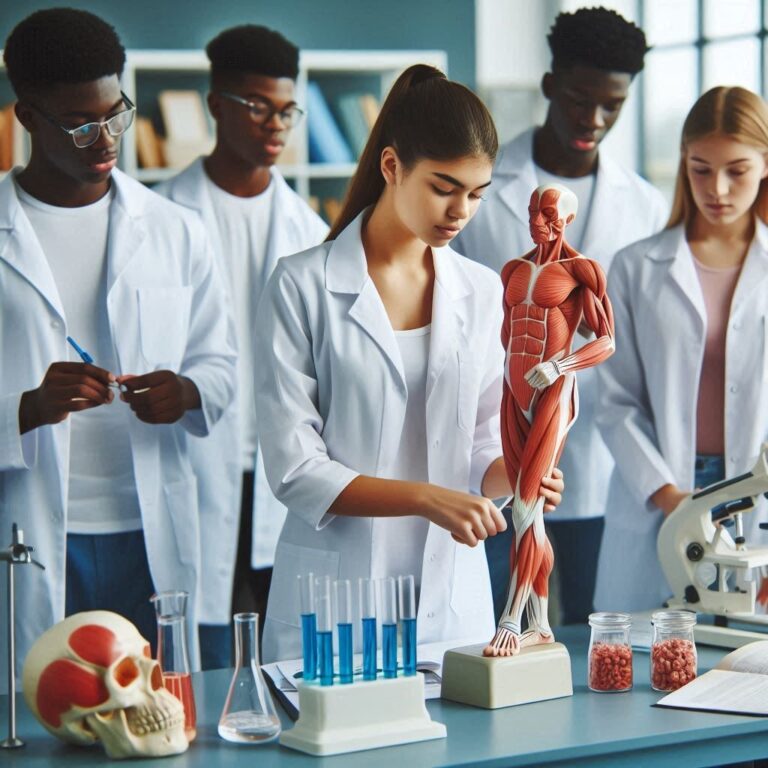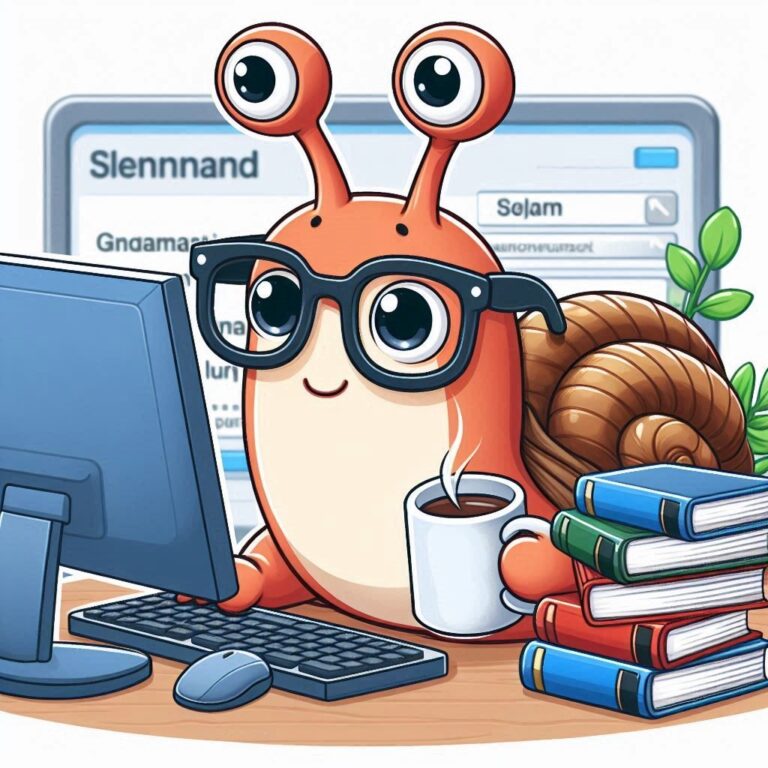10 Essential Insights Into Computer Monitor Riser for Productivity
Are you feeling the strain of long hours spent in front of your computer screen? If so, you’re not alone. Many people are beginning to realize that their workspace might be contributing to discomfort and decreased productivity. Enter the computer monitor riser—an often-overlooked hero in office ergonomics. This simple piece of equipment can make a world of difference, not just for your posture but also for your efficiency at work.
Imagine elevating your monitor to eye level, reducing neck and back pain while enhancing focus on tasks at hand. It’s like giving your workstation a mini-makeover! But what exactly is a computer monitor riser? And how can it transform your daily grind into a more productive experience? Let’s dive deeper into this essential tool and uncover its myriad benefits for both health and workflow.
What Is a Computer Monitor Riser?
A computer monitor riser is a simple yet effective accessory designed to elevate your screen. It creates an optimal viewing height, ensuring that your eyes align with the top third of the monitor. This positioning helps reduce strain on your neck and back.
Typically made from materials like wood, plastic, or metal, these risers come in various styles and sizes. Some are adjustable while others provide fixed heights based on user needs.
In addition to elevating your monitor, many risers feature additional storage space underneath. This can be ideal for stashing away office supplies or personal items, helping you maintain a clutter-free workspace.
Whether you’re working at home or in an office setting, integrating a computer monitor riser into your setup can lead to enhanced comfort and improved focus throughout the day.
Understanding the Importance of Ergonomics in the Workplace
Ergonomics plays a crucial role in workplace productivity. It focuses on designing tasks, workspaces, and tools that fit the human body’s needs. When employees are comfortable, they can focus better on their work.
Poor ergonomic practices lead to discomfort and fatigue. This often results in decreased efficiency and increased errors. A well-designed workspace promotes good posture and reduces strain.
Incorporating ergonomic principles helps prevent injuries like carpal tunnel syndrome or back pain. Simple adjustments can make a significant difference in how workers feel throughout the day.
By prioritizing ergonomics, companies show they value employee well-being. Investing in proper equipment creates an environment conducive to success. Happy employees tend to be more engaged and productive over time.
The benefits extend beyond individual comfort; organizations see improved morale and lower absenteeism rates as well when ergonomic strategies are implemented effectively.
Benefits of Using a Monitor Riser for Productivity
Using a computer monitor riser can transform your workspace. The most noticeable benefit is improved posture. By elevating your screen to eye level, you reduce neck strain and back pain.
Better alignment leads to increased comfort during long hours of work. This heightened comfort allows for greater focus on tasks without the distraction of discomfort.
Another advantage is enhanced desk space. A monitor riser often creates additional storage underneath, keeping essentials within reach but off your desk surface.
This organization minimizes clutter and fosters a more productive environment.
Additionally, many monitor risers are adjustable or come with built-in features like cable management systems. This flexibility not only improves aesthetics but also contributes to an efficient workflow.
Investing in a quality monitor riser means investing in your productivity and overall well-being while working.
Types of Monitor Risers and Their Features
When exploring types of monitor risers, you’ll find various options tailored to different needs.
Wooden risers offer a classic aesthetic. They blend well with home or office decor while providing ample height adjustment.
Metal monitor risers are sturdy and often feature sleek designs. Their durability makes them perfect for heavier monitors.
Adjustable models stand out for their versatility. Users can customize height settings easily to suit personal preferences.
For those seeking extra functionality, some risers come equipped with drawers or compartments. This added storage helps keep your workspace organized.
There are standing desk converters that elevate not just the monitor but also enable standing work positions. These promote movement throughout the day and combat sedentary habits effectively.
Factors to Consider When Choosing the Right Monitor Riser
When selecting a computer monitor riser, start with height adjustment. The right elevation can drastically improve comfort and reduce strain.
Next, consider the material. Wood offers durability and aesthetics while metal provides sturdiness. Each has its benefits depending on your workspace style.
Weight capacity is crucial too. Ensure it can support your monitor’s weight safely without risk of bending or collapsing.
Look for additional features like storage options. Some models come with drawers or shelves that help keep your desk organized and clutter-free.
Portability might also be important if you frequently rearrange your workspace. Choose a lightweight design that’s easy to move around as needed.
Aesthetics matter! Pick a design that complements your workspace to create an inspiring environment where productivity thrives.
Tips for Setting Up Your Monitor Riser Effectively
Setting up your computer monitor riser effectively can transform your workspace. Start by adjusting the height to eye level. Your eyes should naturally fall on the top third of the screen when seated.
Next, ensure that you’re sitting comfortably in an ergonomic chair. This will help maintain a neutral posture while working.
Keep frequently used items within arm’s reach to minimize unnecessary stretching during tasks. Consider incorporating cable management features if available, as this helps reduce clutter and distractions.
Don’t forget about lighting! Position your monitor away from direct sunlight or glare sources to enhance visibility and reduce strain on your eyes.
Try experimenting with different angles for optimal viewing comfort. Small tweaks can make a significant impact on how you feel throughout long work sessions.
Real-Life Success Stories: How People Have Benefited from Using a Monitor Riser
Sarah, a graphic designer, struggled with neck pain from long hours at her desk. After adding a computer monitor riser to her setup, she noticed an immediate improvement in her posture and comfort levels. Now, she can work longer without discomfort.
Then there’s Mike, a software engineer who often dealt with eye strain due to poor screen positioning. Switching to a monitor riser changed his perspective—literally. He found that adjusting the height of his monitor made it easier for him to focus on code for extended periods.
Jessica transitioned from working at home in awkward positions to setting up an ergonomic workspace using a riser. This simple addition boosted her productivity significantly during meetings and projects.
These stories highlight how small changes can lead to remarkable improvements in daily work life. A computer monitor riser isn’t just furniture; it’s an investment in well-being and efficiency.
The Future of Monitor Risers and the Advancements in Technology
The future of computer monitor risers is set to be transformative, driven by technological advancements. Imagine risers equipped with integrated smart features that can adjust height automatically based on user posture.
New materials are emerging too, offering durability without compromising style. Lightweight composites and sustainable options will cater to eco-conscious consumers while enhancing functionality.
Connectivity is another exciting frontier. Future models may incorporate USB hubs or wireless charging stations, keeping workspaces tidy and efficient.
Additionally, AI-driven ergonomics could customize settings for individual users’ preferences in real time, promoting optimal comfort throughout the day.
As remote work continues to shape our environments, customizable designs will also gain traction—allowing users to tailor their setups according to personal aesthetics and space constraints. The evolution of monitor risers promises a blend of practicality and innovation that aligns perfectly with modern workplace needs.
Common Misconceptions About Computer Monitor Riser
When it comes to computer monitor riser, several misconceptions often cloud the conversation. One common myth is that these devices are only suitable for office environments. In reality, anyone who uses a computer—be it at home, in a shared workspace, or while gaming—can benefit from increased screen height.
Another prevalent belief is that monitor risers are expensive and not worth the investment. Many affordable options exist that provide significant ergonomic advantages without breaking the bank. It’s important to remember that good posture can save you costs related to health issues down the line.
Some people think that all monitor risers look cumbersome and take up too much desk space. However, modern designs prioritize aesthetics alongside functionality. Sleek and minimalistic models fit seamlessly into various decor styles while enhancing your workspace.
Additionally, there’s a notion that using a monitor riser doesn’t significantly impact productivity levels. Studies show otherwise; an elevated screen can help reduce neck strain and promote better focus on tasks at hand.
Some might believe they don’t need one if their current setup feels comfortable enough. But comfort can be deceptive over time—it rarely accounts for long-term effects on posture and health.
Addressing these misconceptions opens up new perspectives about how essential a computer monitor riser can be in creating not just an efficient work environment but also promoting overall well-being while working on screens daily.